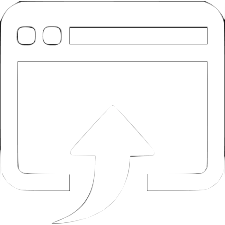Video Description
Video Description
![]() YOUTUBE VIDEO:
https://www.youtube.com/watch?v=XEUrQM4swmc
YOUTUBE VIDEO:
https://www.youtube.com/watch?v=XEUrQM4swmc
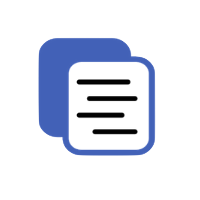 Virtual Reality ESL Lesson Plan Description
Virtual Reality ESL Lesson Plan Description
OBJECTIVE & OVERVIEW
This ESL lesson plan about virtual reality provides activities, worksheets, and digital materials tailored for advanced C1 students. By the end of this lesson, students will be able to express opinions regarding virtual reality and understand how Apple Vision Pro works. Students will also be able to give a review of a type of technology they’ve used and detail the experience. They’ll be able to use a variety of adjectives and phrases to describe this technology.
PREVIEW & DISCUSSION
This ESL lesson plan on virtual reality begins by students watching a short commercial video of Apple Vision Pro. In the video, you can see some people trying them out and using its features. Then, they engage in guided discussions about virtual reality. They talk about its uses and how it could impact various industries. Finally, students match a list of advanced adjectives to their definitions. These include words like “obtrusive”, “naseauting”, “mesmerizing” and “versatile”. Students then choose a few of these adjectives they think best describe virtual reality.
VIEWING ACTIVITY
In this activity, students watch a video review of Apple Vision Pro. In the video, a journalist named Chris from the Washington Post wears the virtual reality headset for 48 hours straight. In the video, he describes various aspects of his experience, including watching YouTube videos and his physical reaction. In the activities, students answer a few questions and choose which aspects Chris thinks are positive, negative, or both positive and negative. There is one more part where students choose the adjectives Chris uses to describe the Apple Vision Pro headset.
DISCUSSION & VOCABULARY
In the section following the video, students reflect on the video and talk about Chris’ experience with Apple Vision Pro. They’ll also give their own predictions for the future of this technology.
The second part of the viewing follow-up phase features some short, imaginary reviews from people who used virtual reality headsets. Students must choose the correct adjectives that reflect their opinions or feelings using VR. There are some discussion topics at the end for students to use phrases to talk about various technologies they’ve seen or used.
TALKING TECH: REVIEW & REFLECT
In this communicative activity, students are presented with two options: Option A involves writing a technology review and engaging in a role play, while Option B focuses on an open discussion about virtual reality (VR). In Option A, participants choose a type of technology and write a review, incorporating specific vocabulary terms and phrases. They then take on the roles of Student A and Student B in a role play, where Student A describes their experience with the chosen technology, and Student B asks questions to elicit more details.
For Option B, participants engage in a discussion about VR. The questions prompt them to consider the societal implications of widespread VR use. The next question is about the necessity of laws and regulations governing VR. The last question focuses on the level of excitement surrounding VR compared to other technological advancements.
BENEFITS OF USING THIS VIRTUAL REALITY ESL LESSON PLAN
Vocabulary Focus: Students are exposed to a variety of advanced adjectives and phrases to describe virtual reality experiences. This can help them improve their vocabulary and language fluency that could be useful in various situations.
Current Tech Topic: Exploring cutting-edge technology like virtual reality keeps students engaged and interested in the lesson content. it can help make learning more relevant and meaningful.
Practice Creativity Skills: Students are prompted to write imaginary reviews and engage in discussions about hypothetical scenarios. This gives them the chance to be creative and imaginative while practicing language skills at the same time.
 Lesson Activities
Lesson Activities
Virtual Reality, Apple Vision Pro Headset
Short Answers, Chris' Experience/Review, Adjectives
Adjectives, Phrases
Talking Tech: Review & Reflect, Quiz & Review, Lesson Reflection
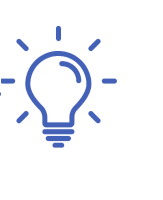 Lesson Topics
Lesson Topics
Virtual Reality, Technology


 Like us on facebook
Like us on facebook