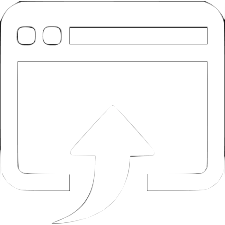Video Description
Video Description
![]() YOUTUBE VIDEO:
https://www.youtube.com/watch?v=nzKE829w1Fk
YOUTUBE VIDEO:
https://www.youtube.com/watch?v=nzKE829w1Fk
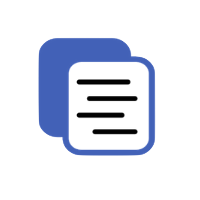 AI-Assisted Email Writing ESL Lesson Description
AI-Assisted Email Writing ESL Lesson Description
OVERVIEW & OBJECTIVES
This ESL lesson plan on AI-assisted email writing offers engaging activities, PDF worksheets, and digital materials designed for upper-intermediate B2 students. In this lesson, students will:
- Discuss when AI writing tools are appropriate and how people approach email writing.
- Expand their vocabulary with verbs and phrases related to email communication challenges.
- Watch a video about an AI tool that assists with professional email writing.
- Practice using verbs and structured prompts to craft AI-assisted email responses.
- Participate in an activity where they generate AI prompts and refine email drafts.
PREVIEW & DISCUSSION
Students begin this ESL lesson on AI-assisted email writing by discussing situations in which AI writing tools should or should not be used, including messaging friends, posting on social media, and composing emails. Then, they reflect on their personal email-writing habits, choosing between writing emails manually, using AI occasionally, or heavily relying on AI. They explain their reasoning and share their experiences. Finally, students complete a vocabulary exercise by matching common email-writing struggles with the correct verbs. They reflect on their own challenges and compare them with those described in the activity.
VIEWING ACTIVITY
Students watch a video introducing 'Magical AI', a free Chrome extension designed to enhance email writing. The video highlights common challenges people face when writing emails and explains how Magical AI provides quick, polished responses with minimal effort. Students complete a sequencing activity, putting key topics from the video in order, and answer comprehension questions about how the tool works. They also complete a gap-fill exercise, inserting the correct words into a transcript excerpt that describes the AI's quick-reply feature.
DISCUSSION & AI-PROMPT WRITING
Students discuss whether the video is an effective advertisement and share their opinions on the usefulness of AI writing tools. They evaluate the claim that AI enhances written communication skills, supporting their views with examples. Then, they complete an activity in which they help a fictional character, Daniela, draft an AI prompt to respond to a professional email. Using provided verbs and phrases, they fill in missing parts of the prompt to ensure clarity, professionalism, and politeness. Finally, students analyze the grammatical structures of the verbs and phrases used in the prompt, identifying which are followed by adjectives, adverbs, subject-verb clauses, or infinitives.
AI-POWERED PROMPT & EMAIL WRITING CHALLENGE
Students choose from a set of professional email types, including inquiries, requests for clarification, sales outreach, and offer rejections. After selecting an email, they imagine themselves as the recipient and create a detailed prompt for an AI writing assistant, specifying at least three different instructions for generating a response. They then refine their AI-generated replies for clarity and professionalism. Students share their results with peers, comparing how different AI prompts influence the final email drafts.
BENEFITS OF USING THIS AI EMAIL WRITING ESL LESSON PLAN
This AI email writing ESL lesson plan provides teachers with an interactive and relevant way to engage students in professional email writing. Students develop their ability to analyze email structures, expand their vocabulary with essential communication phrases, and critically evaluate AI-generated content. The lesson improves digital literacy by showing students how to use AI tools effectively while maintaining control over their writing. Real-world email scenarios help students build confidence in business and academic communication. The structured activities ensure students actively practice key skills, making the lesson practical, engaging, and easy to implement in various teaching settings.
 Lesson Activities
Lesson Activities
AI Writing, AI Tools, Email Communication, Digital Literacy
Topic Sequencing, Short Answers, Gap-Fill (words/phrases)
AI-Assisted Prompt Writing, AI Tools, Email & Business Communication, Tone, Structure
Writing AI-Assisted Email Prompts, Quiz & Review, Lesson Reflection
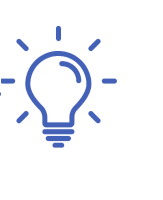 Lesson Topics
Lesson Topics
AI Writing, AI Tools, Email Communication, Digital Literacy


 Like us on facebook
Like us on facebook